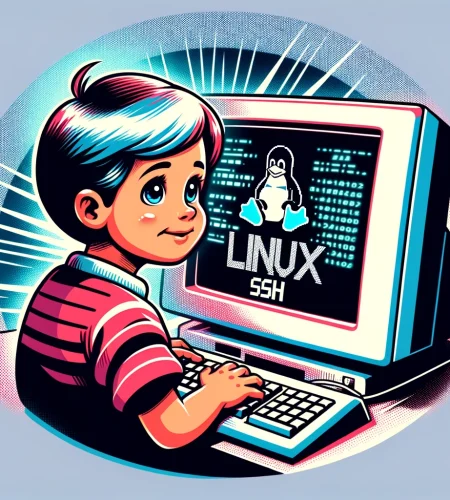Understanding SSH
- SSH Definition: SSH is a cryptographic network protocol for operating network services securely over an unsecured network. It’s most commonly used for remote command-line login and execution.
- Key Components: SSH operates using a client-server model, where the SSH client connects to the SSH server installed on the remote machine.
- Key Pair: SSH uses a pair of keys (public and private) for authentication. The public key is stored on the server, and the private key is kept secure by the user.
Setting Up SSH
- Install SSH Client: Most UNIX-based systems (including Linux and macOS) come with an SSH client by default. Windows users can use PuTTY or the SSH client integrated into Windows 10 and later.
- Install SSH Server (if needed): To connect to a machine, it must be running an SSH server.
- Linux: Install
openssh-servervia your package manager (e.g.,apt-get install openssh-serverfor Ubuntu). - Windows: You can enable the OpenSSH Server feature through the Settings app or PowerShell.
- Linux: Install
- Generate SSH Keys:
- Run
ssh-keygento generate a new SSH key pair. - Follow the prompts to specify the file location and passphrase (optional) for extra security.
- Run
- Copy Public Key to Server:
- Use
ssh-copy-id user@hostnameto copy your public key to the remote server’s authorized keys. - If
ssh-copy-idisn’t available, you can manually append your public key to~/.ssh/authorized_keyson the server.
- Use
Basic SSH Commands
- Connect to SSH Server:
ssh user@hostname - Specify a Port: If the server uses a port other than the default (22), use
ssh -p port user@hostname. - SSH Key Authentication: If using a specific key, use
ssh -i /path/to/private/key user@hostname. - Terminate the Session: Simply type
exitor hitCtrl+D.
Advanced SSH Usage
- SSH Tunneling/Port Forwarding: Forward ports securely using
-Lfor local forwarding (access remote services locally) and-Rfor remote forwarding (expose local services to a remote server).- Local:
ssh -L localPort:remoteAddress:remotePort user@sshServer - Remote:
ssh -R remotePort:localAddress:localPort user@sshServer
- Local:
- Execute Commands Remotely: To execute a command on the remote server without entering an interactive shell, use
ssh user@hostname command. - SCP for File Transfer: Securely copy files between hosts with SCP (Secure Copy Protocol).
- Copy to Server:
scp /path/to/local/file user@hostname:/path/to/remote/directory - Copy from Server:
scp user@hostname:/path/to/remote/file /path/to/local/directory
- Copy to Server:
- SSHFS for Mounting Remote Filesystems: Use SSHFS to mount a remote directory locally, allowing you to work with remote files as if they were local.
- Mount:
sshfs user@hostname:/remote/directory /local/mount/point - Unmount:
fusermount -u /local/mount/point
- Mount:
- SSH Agent and Agent Forwarding: Use
ssh-agentandssh-addto manage keys andssh -Ato forward the authentication agent to the server for connecting to another machine from the server. - X11 Forwarding: Use
-Xor-Ywithsshto forward X11 (GUI applications) from the server to your local machine. - Custom SSH Configurations: Customize your SSH experience by creating a
~/.ssh/configfile, where you can define host-specific settings, such as hostname, user, port, identity file, and more.
Security Best Practices
- Disable Root Login: Set
PermitRootLogin noin your SSH server config (/etc/ssh/sshd_config). - Change the Default Port: Changing the default SSH port (22) to something else can reduce the risk of automated attacks.
- Use Public Key Authentication: Prefer key-based authentication over passwords for better security.
- Keep Software Updated: Regularly update your SSH client and server software to protect against vulnerabilities.
Troubleshooting SSH
- Connection Issues: Check network connectivity, SSH server status, firewall settings, and ensure the SSH service is running on the server.
- Authentication Problems: Verify your public key is correctly installed on the server, permissions for
~/.sshand its contents are properly set, and the private key is loaded intossh-agentif you’re using one.
By mastering these SSH commands and concepts, you’ll be well-equipped to manage remote systems securely and efficiently. Always remember to follow security best practices to protect your servers and data.