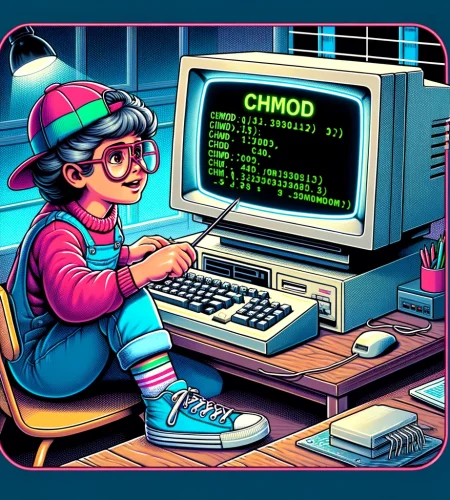Understanding file permissions in Linux is crucial for ensuring the security and proper functioning of the operating system. In Linux, every file and directory is assigned access rights for the owner of the file, the members of a group of related users, and everybody else. Rights can be assigned to read a file, write a file, and execute a file.
Understanding File Permissions
In Linux, when you list files in a directory using the ls -l command, you’ll see something like this:
-rwxr-xr-x 1 user group 4096 Jul 10 10:00 example.txt
This string of characters represents the file’s permissions, and it can be broken down as follows:
- The first character indicates the type of file (
-for a regular file,dfor a directory, etc.). - The next three characters (
rwx) show the file’s owner permissions. - The following three (
r-x) represent the group’s permissions. - The last three (
r-x) show the permissions for others (anyone else).
r stands for read, w for write, and x for execute. A dash (-) means that the permission is not granted.
Changing File Permissions with chmod
The chmod (change mode) command is used to change the permissions of a file or directory. Permissions can be set in either an absolute mode (using numeric codes) or a symbolic mode (using symbolic representation).
Using Numeric Codes
In the numeric method, permissions are represented by a three-digit octal number:
- 4 stands for
read. - 2 stands for
write. - 1 stands for
execute. - 0 means no permissions.
These values are added up for each category (owner, group, others):
- The first digit is for the owner’s permissions.
- The second digit is for the group’s permissions.
- The third digit is for others’ permissions.
For example:
chmod 700 filesets the permissions torwx------, meaning the owner can read, write, and execute, while no one else has any rights.chmod 644 filesets the permissions torw-r--r--, giving the owner read and write permissions, and the group and others read-only access.
Using Symbolic Mode
The symbolic mode is more intuitive and uses characters to represent actions and permissions:
ustands for the user (owner).gstands for group.ostands for others.astands for all (user, group, and others).
The operator symbols are:
+to add a permission.-to remove a permission.=to set a permission and override existing ones.
For example:
chmod u+x fileadds execute permission for the owner.chmod go-w fileremoves the write permission for the group and others.chmod a=r filesets the read permission for everyone and removes all other permissions.